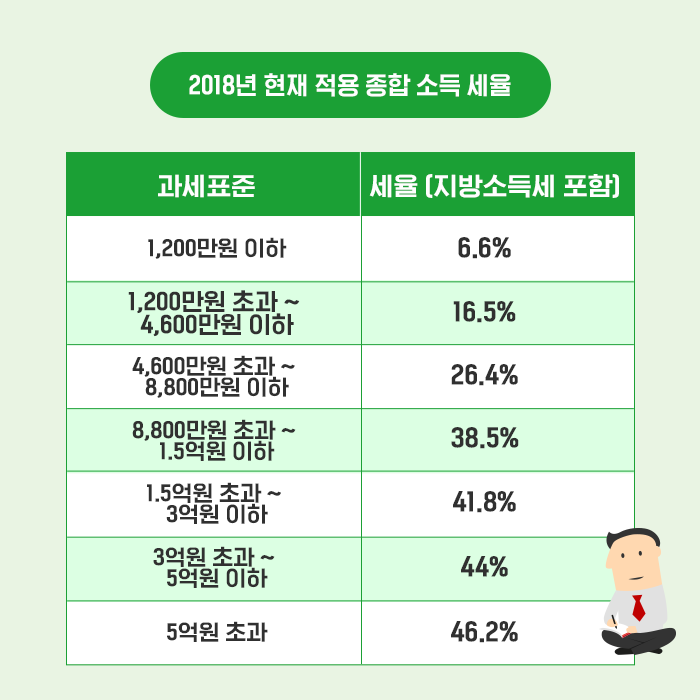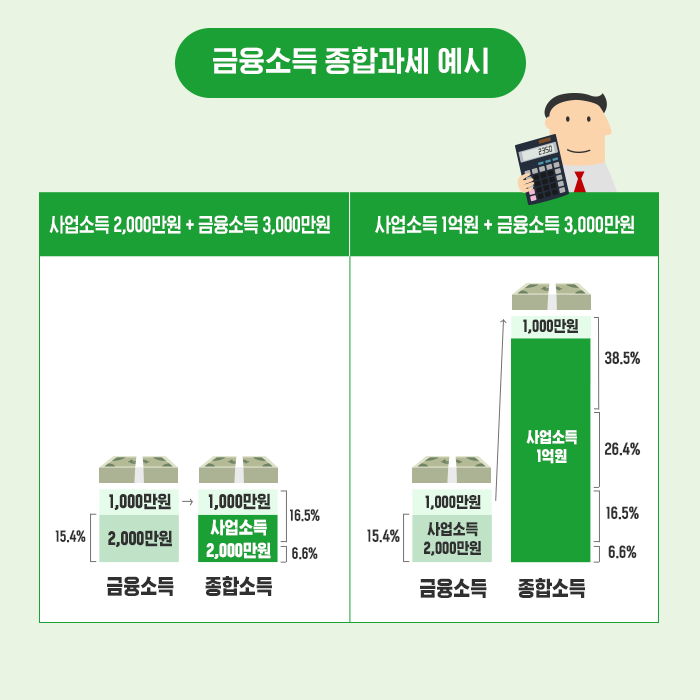(멀티바이트->유니코드->TCHAR)
strcpy -> wcscpy -> _tcscpy (문자열을 복사)
strncpy -> wcsncpy -> _tcsncpy ( 사이즈 만큼 복사)
strlen -> wcslen -> _tcslen (문자열 길이 확인)
strcat -> wcscat -> _tcscat (두 문자열 이어 붙이기)
strncat -> wcsncat -> _tcsncat (사이즈 만큼 이어 붙이기)
strcmp -> wcscmp -> _tcscmp (문자열 비교) (반환 값(-1, 0, 1))
strncmp -> wcsncmp -> _tcsncmp ( 사이즈 만큼 문자열 비교)
stricmp -> wcsicmp -> _tcsicmp (대소문자를 구별하지 않고 문자열을 비교)
strnicmp -> wcsnicmp -> _tcsnicmp (사이즈 만큼 대소문자를 구별하지 않고 문자열을 비교)
strchr -> wcschr -> _tcschr (문자 찾기)
strrchr -> wcsrchr -> _tcsrchr (문자 찾기 (문자열 끝에서 부터 검색))
strstr -> wcsstr -> _tcsstr (문자열 찾기)
strpbrk -> wcspbrk -> _tcspbrk (문자 찾기 (두번째 인수를 찾고자 하는 문자들의 집합(문자열)으로 구성)
strtok -> wcstok -> _tcstok (문자열 자르기 (두번째 인수를 집합(문자열)으로 구성 가능)) => 해당 문자가 NULL로 치환 됨
strset -> wcsset -> _tcsset (문자 치환, 첫째 인수의 모든 문자를 두번째 인수 문자로 변경함) => "abc" -> "bbb"
strnset -> wcsnset -> _tscnset (사이즈 만큼 문자 치환)
strupr -> wcsupr -> _tcsupr (대문자로 치환)
strlwr -> wcslwr -> _tcslwr (소문자로 치환)
strrev -> wcsrev -> _tcsrev (문자열 역정렬) => "가나다라마" -> "마라다나가"
출처: http://mrhook.co.kr/202 [Mr. 후크의 잡동사니]